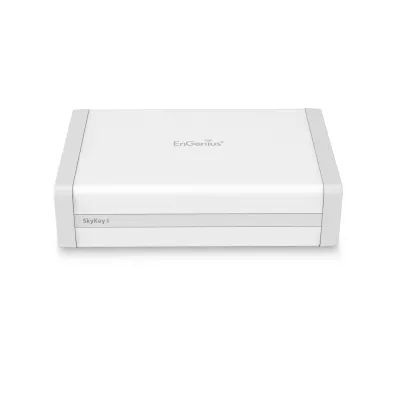On-site deployment supports up to 100 devices (AP + switch)
For IT managers or administrators at small and medium businesses who need to quickly and easily manage access points and switches, SkyKey’s intuitive interface and simple plug-and-play integration securely provide efficient device management, cloud accessibility that allows cloud management of multiple SkyKey’s from a single portal, and visibility without requiring a dedicated server.
Features :
- Flexibility – IT administrators choose cloud or direct on-premises network management giving full control over the managed network. SkyKey also allows administrators to use a combination of both methods to create the most efficient process for their company.
- Convenient – With its compact size and magnetic backing, SkyKey fits in small spaces and stays securely on the server.
- Efficient – SkyKey provides a single place to view status and analytics of each device and perform administrative tasks of both wired and wireless devices.
- Simple – No complex installation or integrations – simply plug and play.
- Secure – Because SkyKey is installed at each deployment site, the device offers an always on, secure single sign-on service.
Hardware Specifications
CPU
Model: Qualcomm IPQ4019
Architecture: 32-bit
Clock Rate: ARM A7 Quad Core 717MHz
Hardware Encryption Acceleration: Yes
Memory
System Memory: 1GB DDR3
Storage
eMMC: 4GB (MLC)
Interfaces and LEDs
2 x 10/100/1000 Mbps RJ45 ports (1 x PoE)
1 x Micro SD Slot
1 x DC-Input Jack
1 x Reset Button
1 x Power LED (Orange)
2 x LAN LED (Green)
Mechanical & Environmental
SkyKey I
Weight: 0.17 lb (79g)
Length: 3.93" (100mm)
Width: 2.32" (59mm)
Height: 0.9" (23mm)
Operating
Temperature: 0°C~40°C (32°F~104°F)
Humidity: 0%~90% typical
Storage
Temperature: -40°C~80°C (-40°F~176°F)
Humidity: 0%~90% typical
Compliance Regulatory
FCC
Subpart15 B
CE
EN 55032
EN 55035
Low Voltage Directive 2014/30/EU
Mounting
Ceiling Mounting
Assemble a mounting bracket for drop ceiling
Wall Mounting
Mount Access Point on a flat wall via included accessories