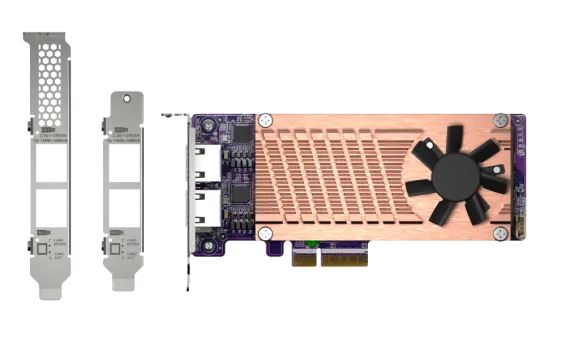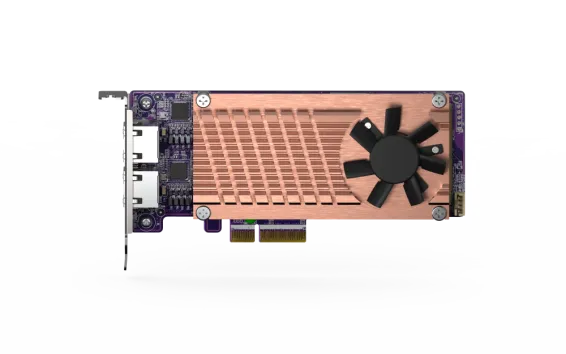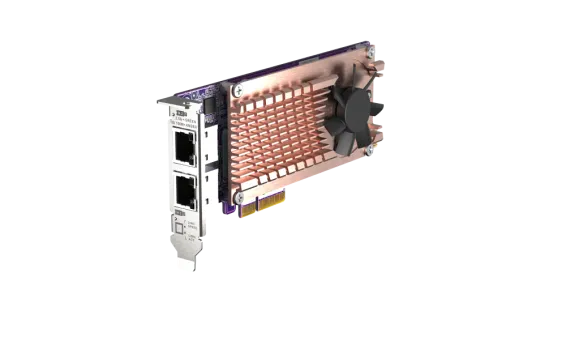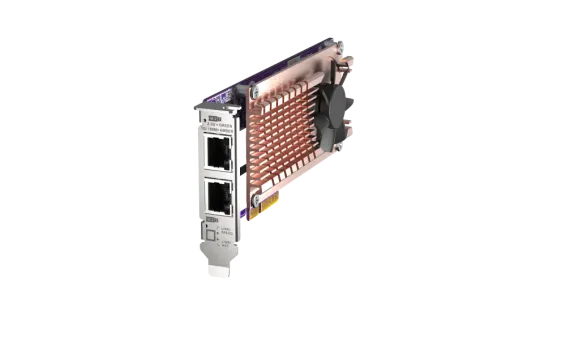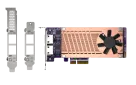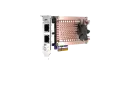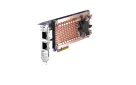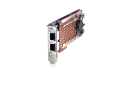QNAP - QM2-2P2G2T - QM2 Series, 2 x PCIe 2280 M.2 SSD Slots, PCIe Gen3 x 4 , 2 x Intel I225LM 2.5GbE NBASE-T port
For NAS
The QM2-2P2G2T adds support for M.2 NVMe SSDs and 2.5GbE connectivity to your QNAP NAS. Combining M.2 SSD and 2.5GbE connectivity into one solution, the QM2 PCIe expansion card improves overall NAS performance by enabling SSD caching while providing an affordable upgrade path for adopting 2.5GbE networks. As a PCIe card, the QM2-2P2G2T does not occupy any 3.5-inch drive bays, allowing you to upgrade your NAS without impacting your potential storage capacity.
For PC/Server
The QM2-2P2G2T PCIe card allows you to easily add M.2 NVMe SSDs and 2.5GbE connectivity to your PC/workstation. Compared with the SATA interface, the QM2's PCIe interface provides higher bandwidth to deliver faster computing speed and data access.
The QM2-2P2G2T PCIe card allows for adding M.2 SSDs to increase the storage capacity of your Windows/Linux PC/workstation, while also boosting overall IOPS performance by offloading bandwidth-demanding tasks to the SSD to minimize application loading times. It is ideal for resource-demanding applications, such as inline video-editing, gaming and more.
| Controller | Intel Ethernet Controller I225-LM |
| Connector | 2 x M.2 2280 PCIe (Gen3 x2) NVMe SSD slots |
| PCIe and Lanes | PCIe Gen3 x4 |
| Bracket | Low-profile (default). Low-profile flat and Full-height brackets are also included. |
| Dimensions (L x W x H) | 152.65 × 68.9 × 20.6 mm |
| Form factor | Low-profile |
| Cable | RJ-45; over CAT-5e class cable |
| Note [NAS] | Recommended models (please update your NAS to latest version) Note: The TS-x77 and TVS-x82(T) series only supports installing the QM2 in the System Zone PCIe slot (PCIe slot 1). Please check the M.2 SSD compatibility list and QM2 Installation Guide |
| Note [PC] | Note: Windows devices: The driver for Intel I225LM is required. Click here to download the Intel driver Linux: Supports Linux Stable Kernel 4.20/5.x. The driver for Intel I225LM is required. Click here to download the Intel driver |